Telecom
9 Ways to Ensure a Safer Messaging Experience on WhatsApp
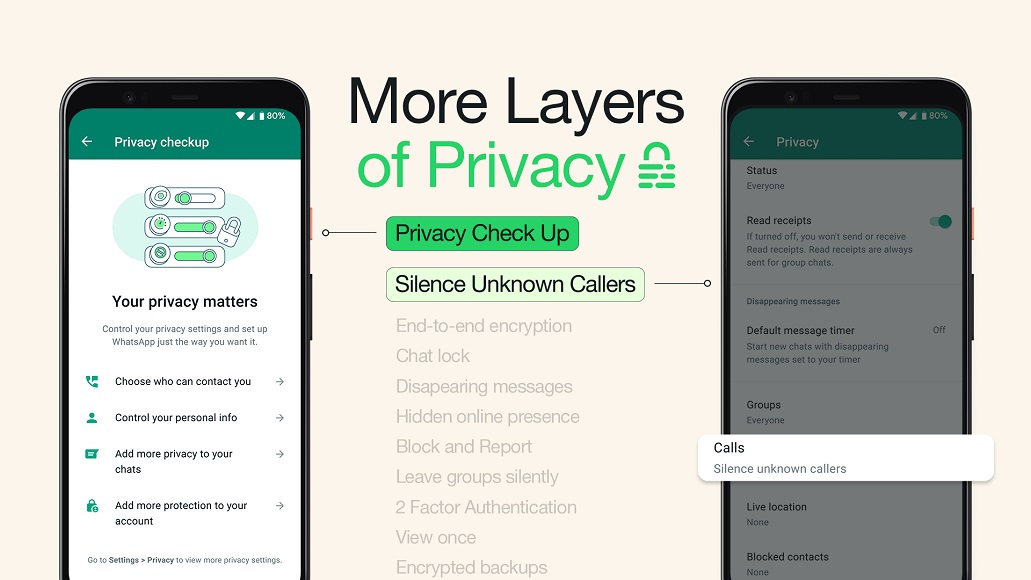

Use Two-step verification to protect your account: Activate two-step verification to add more security to your WhatsApp account. Once enabled, you will be asked for a 6-digit PIN when resetting or verifying your account. This safeguards your account against phishing attacks and takeover attempts by scammers.
Always use the official app: Make sure you’re using the latest version of the official WhatsApp. Your messages are only secure and private when using the official app. Make sure the logo looks correct, and the name of the app is just “WhatsApp”. Fake apps pose security risks, including sending spam and scams to others without your knowledge. If you’re on Android and simply want two accounts on your phone, you can now add a second account using one official app (Learn more)
Safeguard sensitive information with disappearing options: For greater privacy on your messaging experience, you can choose to send photos and media with View Once that will allow recipients to see the message only once without the option to save, forward, screenshot or share the message. View once is also available for voice notes, allowing them to be played just once.
Switching off read recipients and using disappearing messages are other features to further protect chats that are important to you.
Protect your most personal chats with Chat Lock: Add another layer of security to your intimate conversations with chat lock. It places a particular chat thread in a folder that can only be accessed by you. You can also create a unique password that’s different from your device password to protect chats that mention personal or financial information. In the event someone else gets access to your phone, chat lock will keep your conversations safe from prying eyes.
Be the best admin for your Group/Community: If you’re the admin for your work WhatsApp group or your neighbourhood community, you can safeguard it to ensure it’s a place for meaningful connection and conversations. You can decide who joins a group, restrict members’ permissions to make changes to your community’s subject, icon or description, even delete unwanted messages or remove members.
Protect against scams: Scams can happen anywhere, via calls, email or messages. The first step to protecting yourself is to pause and think. If you receive a suspicious message that asks for personal information, verify if you know the contact, have common groups with them or is even coming from the country you’re in. WhatsApp asks if you want to Block an unknown contact right away. Even later, it is easy to report and block suspicious contacts to keep your account secure.
Silence unknown callers: Calls from unknown numbers can disrupt your day.WhatsApp lets you silence unknown callers, helping automatically prevent spam and scam calls.
Only link devices from trusted sources: WhatsApp lets you link up to four devices to your primary phone for an uninterrupted chat experience. However, when linking your device to a desktop using a QR code, make sure you type in theURL web.whatsapp.com or have the official app (from whatsapp.com/download or the app store). You can also review your linked devices by going to Settings>Linked Devices and logging out any device you don’t recognise.
Take the Privacy checkup: Not sure about which privacy settings to use? Take the privacy check up on your WhatsApp app to know more about features that can keep your conversations protected and enable the features you need, all in one place.
Telecom
ASVLP 2026: Africa, MENA VCs Gear Up as Tech Funding Hits $4.1bn Rebound

As Africa and MENA’s startup ecosystems transition from post-correction resilience into a new phase of disciplined growth, the Africa Startup & VC Landscape Preview (ASVLP 2026) will convene leading founders, investors, policymakers, and ecosystem builders on January 29, 2026, for its second annual, agenda-setting virtual forum.

Following a challenging global venture cycle, 2025 marked a notable rebound across the African ecosystem, with startups raising an estimated $3.2–$3.3 billion over the full year.
The recovery was accompanied by significant structural shifts: Kenya emerged as the leading destination among Africa’s “Big Four” markets for the first time, while Nigeria recorded a year-on-year funding decline, reflecting changing investor preferences, macroeconomic pressures, and a broader recalibration toward capital efficiency and sustainability.
Sectorally, fintech remained the most funded vertical, while climate & energy, AI-enabled solutions, healthtech, and infrastructure-adjacent businesses gained increasing attention. Across Africa and MENA, development finance institutions (DFIs) and family offices played a more pronounced role in anchoring funds, deploying catalytic capital, and supporting blended-finance structures, reshaping how early-stage and growth capital is mobilized.
ASVLP 2026 is designed to translate these data points into forward-looking strategy.
The forum will bring together venture capitalists, angel investors, LPs, DFIs, family offices, founders, corporate leaders, and regulators from Africa, MENA, Europe, and North America to assess 2025 outcomes and chart priorities for 2026.
The program will feature keynotes, fireside chats, panels, and deep-dive roundtables, including discussions on:
· The 2026 Africa & MENA FinTech Landscape, focusing on security, profitability, regulation, and growth frontiers
· Emerging Fund Managers, capital formation, and LP alignment
· Talent, operator depth, and institutional capacity as constraints to scale
· Regulatory evolution and cross-border market integration
A major highlight of ASVLP 2026 will be the Final DealRoom Pitch Session, where a curated group of high-potential startups will present to an experienced panel of investors.
• Founders can apply to pitch via: bit.ly/ASVLP-DR-Founders
• Investors seeking DealRoom access can request entry via: bit.ly/ASVLP-DR-Investors
Confirmed speakers for ASVLP 2026 include Khaled Ismail (HIMangel), Idris Ayodeji Bello (LoftyInc Capital), Zachariah George (Launch Africa), Tosin Faniro-Dada (Breega), Selma Ribica (FirstCircle Capital), Maha Mandour (COREangels MEA), Joe Kinvi (Borderless), Remi Prunier (Orange Ventures MEA), Karima El Hakim (Plug and Play Tech Center), Souheil Guessoum (President, The Confederation of Citizen Employers – Algeria (CAPC)), Remi Prunier (Partner, Orange Ventures, MEA), Maha Mandour (COREAngels MEA), Ali Hussein (President, Kenyan FinTech Association), Patrick Okebu (CIO, Interswitch Group) among other leading voices shaping capital, policy, and innovation across the region.
“The conversation has shifted,” said Uche Aniche, Convener of ASVLP. “It’s no longer about whether capital will return to Africa and MENA, but what kind of capital, deployed with what discipline, and in service of which long-term outcomes. ASVLP exists to help the ecosystem make sense of that transition.”
Participation in ASVLP 2026 is free but strictly by invitation.
Interested participants are encouraged to repost the official announcement on LinkedIn and comment #ASVLP2026 to receive a private registration link. They could also email [email protected] and request invite.
Telecom
TikTok, Instagram Blamed in US Youth Suicide Lawsuit

Major social media giants Meta Platforms, TikTok and Alphabet’s YouTube will face a landmark jury trial this week in Los Angeles County Superior Court over allegations that their addictive designs have fuelled a youth mental health crisis, marking the first such case to reach this stage.

Social Media
The pivotal personal injury lawsuit centres on a 19-year-old Californian woman identified as K.G.M., who claims her childhood immersion in Instagram, Facebook, YouTube and TikTok—engineered with endless scrolls, autoplay videos, notifications and algorithms—sparked severe anxiety, depression and suicidal thoughts.
Dozens of similar suits have surged since 2022 from families, schools and states, accusing the firms of burying internal research on teen harms while prioritising ad revenue through youth-targeted engagement hooks, despite Section 230 protections for user content.
Plaintiffs seek damages and design overhauls, arguing platforms bypassed parents and preyed on vulnerable kids; defendants counter there’s no clinical “social media addiction” diagnosis, no proven causation—kids with issues often use less—and they’ve added safeguards like parental controls and time limits.
Echoing Australia’s under-16 bans, the trial will scrutinise thousands of internal documents, expert testimonies and K.G.M.’s story, potentially expanding tech liability amid debates where studies show complex links, not direct causation, between screen time and disorders like eating issues or self-harm.
A win could mandate warning labels, age gates or algorithm tweaks, reshaping global platforms as U.S. Surgeon General advisories and global scrutiny intensify pressure on Big Tech to prioritise child safety over profits.
Telecom
Meta Tests Paid Subscriptions Across Instagram, Facebook, WhatsApp
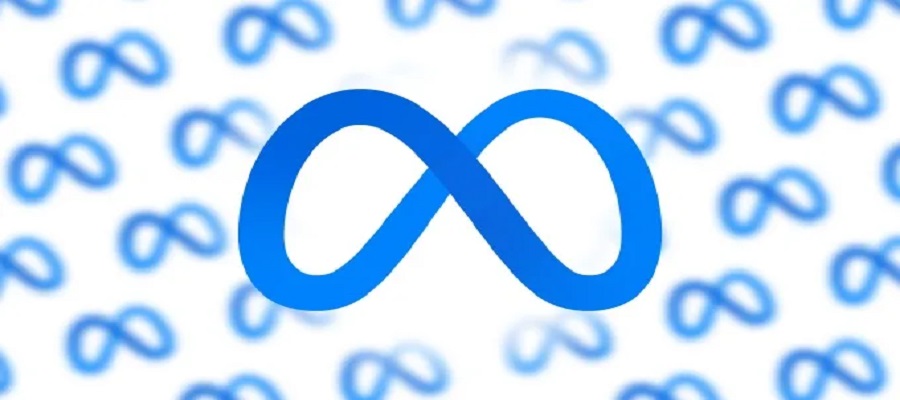
Meta is gearing up to trial paid subscription services on Instagram, Facebook, and WhatsApp, aiming to diversify revenue streams beyond advertising while maintaining free core access for all users.

Meta
The subscriptions will offer enhanced tools tailored for everyday users, creators, and businesses, including advanced content creation, sharing, and workflow features distinct from the existing Meta Verified verification program. Unlike a uniform rollout, Meta plans varied testing formats per app to match diverse audiences, experimenting with feature bundles based on user feedback to refine the model.
A key element involves integrating Manus, the autonomous agent firm Meta acquired for $2 billion in December, into these apps alongside its enterprise sales. Manus enables complex task automation with minimal input, with early signs like Instagram shortcuts already spotted by reverse engineer Alessandro Paluzzi.
Video tools feature prominently: Meta’s Vibes short-form video generator in the Meta AI app shifts to freemium, where paid tiers unlock higher monthly creation limits beyond the free baseline. On Instagram, subscriptions could enable unlimited audience lists, non-follower tracking, and anonymous Story views, though specifics for Facebook and WhatsApp remain under wraps.
Drawing from Meta Verified’s 2023 launch—which provides badges, support, and protection mainly for creators—these broader plans target wider appeal amid industry shifts. Ad growth slows against TikTok competition, while Snapchat+ boasts 16 million subscribers at $3.99 monthly, proving demand for value-driven paid perks despite subscription fatigue risks from streaming and storage fees.
Meta will phase tests gradually, prioritizing feedback to shape long-term viability without alienating free users.

 News3 days ago
News3 days agoLIRS to Invoke NTAA to Recover Unpaid Taxes from Bank Accounts, Others

 News3 days ago
News3 days agoAnambra Cuts Monday Pay to Kill Sit-at-Home

 E-Financial3 days ago
E-Financial3 days agoFirst Asset Management Receives Upgraded Ratings from Agusto &Co and DataPro

 E-Financial3 days ago
E-Financial3 days agoNIBSS, Others Flag 13,417 Nigerian Fraudsters on Person of Interest Portal

 E-Financial3 days ago
E-Financial3 days agoCBN Prepares Fresh Debit Card Rules to Improve ATM Services

 General News3 days ago
General News3 days agoNigeria Treats Religious Violence as Attack on State – NSA Ribadu

 E-Financial2 days ago
E-Financial2 days agoCBN Upgrades Licences of Opay, Moniepoint, Kuda, Palmpay, Paga to National Status

 News2 days ago
News2 days agoTech Executives Double Down on AI, Talent and Adaptive Strategies to Lead in the Intelligence Age



























