E-Business
5 Tips for the Perfect Digital Cleanup

As life returns to normal following the festive season break, now is the best time to do some much-needed cleaning of your digital footprint. Not only will this give you a ‘fresh’ start to the year, but it will also enable you to be more productive. Below are several tips from Kaspersky experts to give your digital hygiene a boost.

- Delete unnecessary files
It does not get any more basic than this. However, deleting files you no longer need can take a surprisingly long time to do. While it can be intimidating, especially if you have thousands of files, it is best to start with deleting 20 to 50 files per day.
You can start by cleaning up your desktop of all those shortcuts and folders you no longer need. See this as a quick win which will improve your computer’s performance and give you a sense of order.
Next steps can be removing unnecessary files as we unfortunately accumulate a lot when surfing the Internet – you can remove these from the downloads folder, while the performance tab of an Internet security app (like that offered by Kaspersky) can help you to check all large files or duplicates in addition to temporary files stored in the deeper layers of your operating system. Once you’ve finished removing unnecessary files, don’t forget to empty the Recycle Bin.
- Clean up your email and messengers
In today’s connected world, it has become easy to be overwhelmed with emails. Start with the basics like unsubscribing from all those newsletters you never get around to reading.
Another ‘easy’ task would be to get rid of all those unread messages from months or years ago. If you have not read any of them yet, chances are you will never do. Another great way to declutter your drive is to delete old messenger chats. If they are not relevant to your job or have importance in your personal life, get rid of them. Of course, do not forget to clear out the spam folder.
Most email programmes do so automatically but only after a set amount of time or size threshold has been reached. Do a check once a week and delete any spam messages. This is also a great way to see if there are no relevant messages that accidentally found their way into the spam folder.
Always remember, when you are unsubscribing from email messages, to confirm that the URL in your browser coincides with what you intend on unsubscribing from before entering any login credentials (if at all required). This is to prevent possible phishing attacks stealing your details.
- Uninstall unused applications
Whether on your smartphone or laptop, chances are you have apps installed that you have not used in a long time. Some of them, especially on the smartphone side, you might never have opened since getting your device.
These take up storage space and memory and can potentially be a security risk if they are compromised due to being outdated. Start by deleting one unused app per day.
Soon, your device will be feeling ‘fresh’ from the freed-up storage space. You will also be surprised the level of permissions certain apps have to your files and/or your device location.
- Turn off unnecessary notifications
Another challenge of our increased connectedness is the number of digital notifications we receive. Whether it is from a fitness app or a birthday reminder, things can quickly get out of control.
You can either decide to disable all notifications, but this defeats the point of getting them in the first place. Rather, identify the apps that abuse notifications and disable these. Many devices have introduced a focus mode that you can activate to temporarily disable notifications while you are attending a meeting or need to concentrate on a specific task.
- Check your passwords
This is probably the thing that people dread the most. Very few adhere to good password management practices, often using the same password for all their digital accounts. But now is the time to kick this bad habit and start using a tool like Kaspersky Password Manager.
This application shows which of your passwords might be unsafe, and helps you create secure and unique ones using random generators. It stores passwords in encrypted form and automatically synchronises them across all your devices.
“In a digitally driven and connected world, regular users of digital devices should always consider their cyber hygiene – the steps they can take to improve their online security and maintain system health.
A fundamental principle of cyber hygiene is that it becomes part of everyday routine. Using a reliable security solution like Kaspersky Premium and training yourself to form good habits around information technologies will help you stay protected and productive,” says Brandon Muller, Technical Expert for the MEA region at Kaspersky.
E-Business
AfDB Adopts AI to Fast-track Africa’s Development Blueprint

The African Development Bank (AfDB) is betting big on Artificial Intelligence (AI) as a catalyst for delivering Africa’s ambitious Agenda 2063.

With hands-on training in tools like ChatGPT and Google Gemini, the Bank believes the results could redefine how the continent plans, measures, and delivers its development goals.
Through its Joint Secretariat Support Office, the AfDB has provided technical and financial support to the 5th annual training workshop for African Union member states, focusing on the use of AI to track and implement the second ten-year plan (2024–2033) of Agenda 2063.
The five-day workshop, held in Lusaka, Zambia, was co-organised by the African Union Commission and the African Capacity Building Foundation.
Participants from across the continent rolled up their sleeves for hands-on training with emerging AI platforms like Ailyse, Google AI Studio, and Perplexity.
The goal of Africa’s multilateral development finance institution is to turn complex development data into actionable insights that can drive smarter decisions, faster interventions, and more accountable governance.
AbibuTamu, lead programme co-ordinator at the AfDB, said AI was now an indispensable tool for Africa’s future.
“These tools are not only revolutionizing how data is collected, analysed, and reported, they are also enabling more targeted policy interventions and efficient resource allocation,” Tamu told delegates.
Agenda 2063, dubbed “The Africa We Want,” is the African Union’s 50-year blueprint for inclusive growth and sustainable development. The second 10-year plan prioritises industrialisation, digital transformation, and sustainable livelihoods.
With AI now in the mix, African policymakers can track progress in real-time, spot bottlenecks before they choke projects, and reallocate resources where they are needed most.
The AfDB’s backing underscores a broader strategy of boosting both human and institutional capacity that propels African states to harness the digital revolution.
Beyond technical skills, the Lusaka workshop doubled as a peer-learning platform, with countries sharing real-world success stories on integrating AI into national planning and reporting.
“If Agenda 2063 is Africa’s long-term roadmap, this AI training is about upgrading the continent’s GPS that ensures leaders not only know the destination, but also have the intelligence to navigate every twist and turn on the way,” said Tamu.
E-Business
Firm Shares Tips for Safer Remote Working

It is holiday season in many parts of the world. These days though, going on holiday does not always mean turning your back on office life – hybrid work cuts both ways.

Today’s widespread connectivity—available at airports, train stations, restaurants, hotels, and most indoor public spaces—makes staying connected easier than ever, with free Wi-Fi in many locations and reliable 4G or 5G coverage elsewhere, helping to facilitate a seamless blend of work and leisure even while on holiday.
This increase in connectivity among travellers has not gone unnoticed by cyber criminals. Kaspersky experts analysed nearly 25,000 free Wi-Fi spots in Paris ahead of the Summer Olympic Games and Paralympic Games. The analysis revealed that almost 25% of these networks had weak or no encryption, making users vulnerable to personal and banking data theft.
Travellers often have their guard down. The unfamiliar surroundings of a new location or a different language can throw up a useful smokescreen for a cyberattack, meaning additional care needs to be taken when logging on. Fortunately, a few smart tools and habits can help you stay protected while enjoying the flexibility of remote work.
Use a VPN for secure connections
A VPN is one of the most effective ways to safeguard users’ online activity, especially when working from unfamiliar locations. By encrypting Internet traffic, a VPN ensures that hackers can’t intercept sensitive data like login credentials or financial details. This is particularly important when accessing work emails or company files on public Wi-Fi, where cybercriminals often lurk.
Switch to an eSIM for reliable, secure mobile data
Another useful digital tool that provides a seamless way to stay connected using local mobile networks with no physical SIM card required is the eSIM. This is a game-changer for international travellers who want to avoid sky-high roaming charges or the hassle of hunting down temporary SIM cards in foreign countries.
With an eSIM, a user can download a local data plan before you even arrive at your destination, ensuring instant connectivity the moment you land. This eliminates the need to rely on unsecured Wi-Fi hotspots, significantly reducing your exposure to cyber threats.
Plus, many eSIM providers allow you to manage multiple profiles on a single device, making it easy to switch between work and personal data plans without juggling multiple phones.
Services like Kaspersky eSIM Store enables users to purchase and activate data plans in advance, track usage and top up as needed, all from a single app.
Enable two-factor authentication (2FA)
When travelling, people often leave devices unattended. To protect against unwanted people logging in, travellers should ensure two-factor authentication (2FA) is enabled on all critical accounts and that passwords are used on all devices.
Final tips for a secure workation
Even with a VPN, eSIM and 2FA in place, your devices still need strong defenses against malware, phishing scams and ransomware. Cybercriminals often target remote workers who may let their guard down while travelling, making real-time protection essential.
Modern antivirus software does more than just scan for viruses, it actively blocks malicious downloads, warns you about phishing attempts and even secures your passwords and financial data.
For the most robust security, consider a solution like Kaspersky Premium, which combines antivirus protection, a VPN and password management into a single, easy-to-use package.
By combining a VPN, eSIM and strong antivirus, you can work from anywhere with confidence, whether you’re sending emails from a poolside or joining a video call from a festival tent.
E-Business
Zequence Digital Boss Calls for Strong IP Laws Enforcement, to Protect Nigeria’s Software Sector
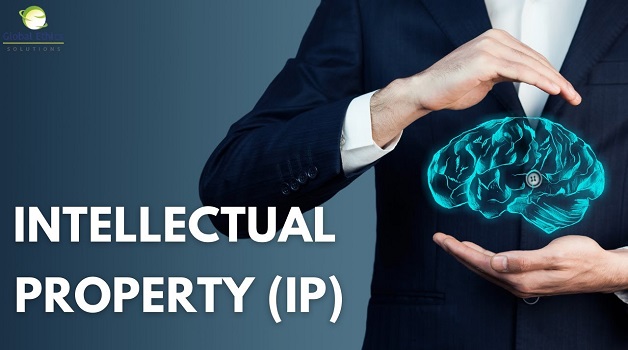
Mr Adeoye Oludamilola, managing director, Zequence Digital, a digital agency, has said strong enforcement of Intellectual Property (IP) laws , protection of Nigeria’s software industry against piracy will encourage innovation and investment.

Adeoye told reporters lately in Lagos that software piracy and the unauthorised use of proprietary technology are widespread in the country.
According to report Intellectual Property (IP) laws in software refers to the legal rights that protect the creations of the mind used in software development.
These rights, which include copyrights, patents, trade secrets, and trademarks, grant developers exclusive control over their software and related assets, preventing unauthorised use or reproduction.
Adeoye said that many startups do not protect their innovations, due to a lack of knowledge and the cumbersome legal processes involved.
“IP registration and litigation are expensive and time-consuming, which further discourages developers from protecting their work,” Adeoye said.
He added that the lack of awareness among developers about their IP rights contributed to the problem.
To address these challenges, Adeoye stressed the need for the formation of an IP Protection Consortium, comprising tech firms, legal experts, and regulators, to advocate for stronger IP enforcement.
He also suggested collaborating with legal tech startups to create simplified platforms for fast-tracked IP registration.
The managing director further called for joint initiatives between legal bodies and tech communities to launch IP rights education campaigns.
This, he said, would equip developers with the knowledge they needed to protect their innovations and grow their businesses.
Adeoye emphasised the need for the government and stakeholders to create an ecosystem for development and inclusivity by proactively engaging with regulators.
According to him, this will help ensure that policies are created with the input of concerned agencies and industry experts.

 E-Financial3 days ago
E-Financial3 days agoNBS Reports ₦6.72 Trillion VAT Haul as Tax Reforms Pay Off

 Telecom3 days ago
Telecom3 days agoMTN Nigeria Rolls Out Network-as-a-Service and Signs First MVNO to Drive Industry Efficiency

 News3 days ago
News3 days agoNo More Leaks: FIRS Slaps ₦5m Fine on Info Disclosure

 Telecom2 days ago
Telecom2 days agoAirtel, Vodacom sign Network Infrastructure Agreement to Drive Digital Inclusion

 Telecom2 days ago
Telecom2 days agoNCC Bars Ex-Officials from Joining Telecom Firms for 5 Years

 E-Business2 days ago
E-Business2 days agoFirm Shares Tips for Safer Remote Working

 Telecom3 days ago
Telecom3 days agoAirtel Money Africa Partners pawaPay for Seamless International Remittances Across Africa

 E-Financial3 days ago
E-Financial3 days agoFIRS Unveils e-Invoicing, Electronic Fiscal System for Large Taxpayers















